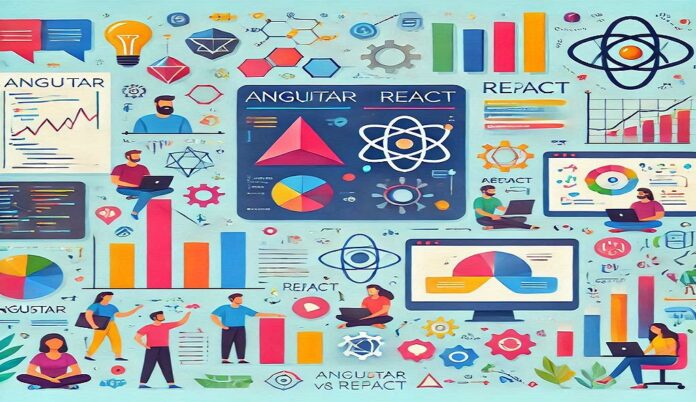Difference Between Angular and React
Overview:
- Angular:
- Type: Framework
- Developed By: Google
- Initial Release: 2010 (AngularJS), 2016 (Angular 2+)
- Language: TypeScript (primarily)
- Purpose: Full-fledged front-end web application framework
- Learning Curve: Steep (due to its comprehensive nature)
- React:
- Type: Library (for UI components)
- Developed By: Facebook (Meta)
- Initial Release: 2013
- Language: JavaScript (or TypeScript)
- Purpose: Focused on building user interfaces (UI)
- Learning Curve: Moderate (easy to get started, but complex for advanced features)
Core Concept:
- Angular:
- Opinionated Structure: Everything you need is integrated—routing, forms, HTTP requests, etc.
- Two-Way Data Binding: Changes in the UI are automatically reflected in the model and vice versa.
- Directives & Dependency Injection: Use of custom directives and built-in DI for better code reusability.
- React:
- Component-Based: Everything is broken down into small reusable components.
- One-Way Data Binding: Data flows in one direction, from parent to child components.
- JSX: JavaScript XML to structure UI elements within the code.
Performance:
- Angular:
- Real-Time Rendering: Uses a change detection mechanism that checks for updates in real-time.
- Heavy: Larger bundle size compared to React.
- React:
- Virtual DOM: Updates only the parts of the UI that need to change, making it more efficient.
- Lightweight: Smaller initial bundle size.
Development Speed:
- Angular:
- Requires Full Setup: Developers need to follow a more structured, opinionated setup.
- Integrated Tools: Angular CLI provides powerful scaffolding and utilities.
- React:
- Flexible: Easier to integrate with other libraries and technologies.
- Requires Additional Tools: Developers need to integrate libraries for routing, state management, etc.
Community and Ecosystem:
- Angular:
- All-in-One: Includes everything out of the box (routing, forms, HTTP services).
- Enterprise Adoption: Frequently used by large-scale, enterprise-level applications.
- React:
- Massive Ecosystem: Thriving community with a wide variety of third-party libraries and tools.
- Popular with Startups & Smaller Projects: Often preferred for smaller applications, though also scalable.
Code Example:
- Angular:
@Component({
selector: 'app-hero',
template: `<h1>{{ hero.name }}</h1>`
})
export class HeroComponent {
hero = { name: 'Angular Hero' };
}
- React:
import React from 'react';
const Hero = () => {
const hero = { name: 'React Hero' };
return <h1>{hero.name}</h1>;
};
export default Hero;
Use Cases:
- Angular:
- Enterprise-level applications
- Large-scale apps needing full integration
- Teams that prefer opinionated structures
- React:
- Fast, interactive UIs
- Single-page applications (SPAs)
- Smaller apps or apps requiring flexibility
Visual Style Ideas:
- Use icons or logos of Angular and React to represent each section.
- Use contrasting colors: Angular (red, green) and React (blue, light green).
- Arrange the differences side-by-side in a grid format for easy comparison.
- Add arrows to indicate flow (for data binding) and a distinction between “framework” and “library.”